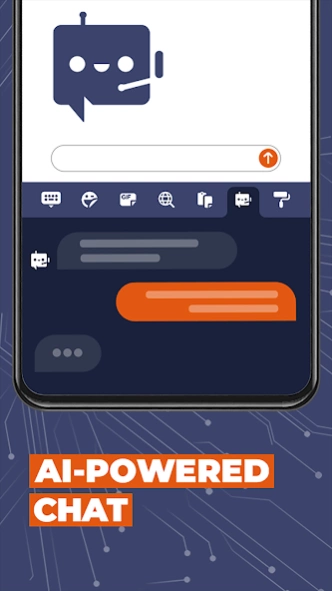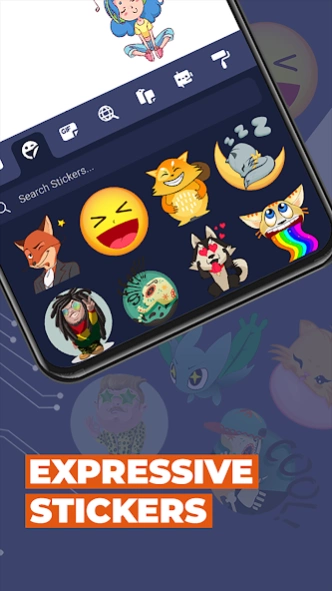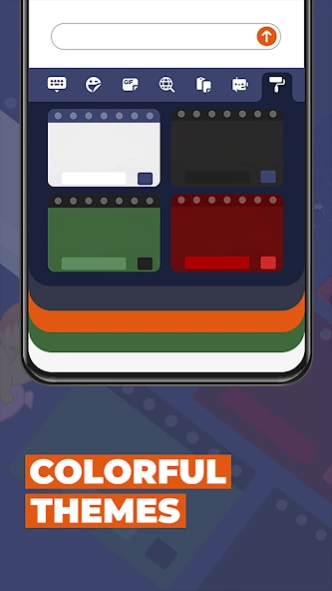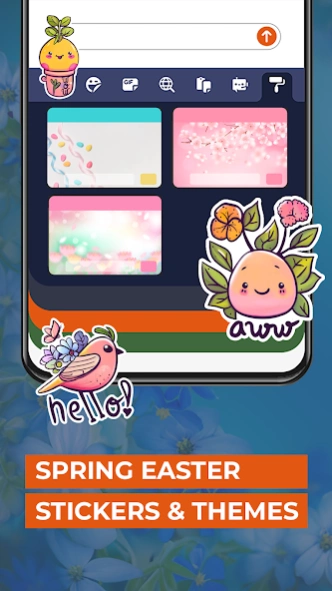Keyboard Pro 2024 60.1
Free Version
Publisher Description
Keyboard Pro 2024 - Keyboard Pro 2024 with Open AI and in-keyboard browser!
Personalize your phone and tablet keypads with the new Keyboard Pro 2024, a small app that will bring a big transformation straight to your keyboard.
♢ What you get when you use Keyboard Pro 2024!♢
• A whole new look - transform your Android device completely with this stylish keyboard theme.
• TappaText - use the AI-powered chatbot to write anything from cover letters and emails to texts and social media captions. Ask Open AI and simply paste the answer in your chat.
• In-Keyboard Browser - explore the web without ever leaving your keyboard. Copy content or URL's and paste them directly in your chat!
• Clipboard - quickly copy content and text directly into your keyboard’s input field. No more long taps. One click and you are done!
• Themes - choose from a variety of fun themes and backgrounds to suit your style.
• Stickers and GIFs- easily browse and send custom stickers and GIFs to all your friends.
• Settings - adjust the keyboard size, input options and text correction from your settings.
Keyboard Pro 2024 is a state-of-the-art keyboard that will change the way you write. Compatible with Whatsapp, Instagram, Facebook, Snapchat, Telegram and other messaging apps.
About Keyboard Pro 2024
Keyboard Pro 2024 is a free app for Android published in the Themes & Wallpaper list of apps, part of Desktop.
The company that develops Keyboard Pro 2024 is 2024 Themes & Keyboards. The latest version released by its developer is 60.1.
To install Keyboard Pro 2024 on your Android device, just click the green Continue To App button above to start the installation process. The app is listed on our website since 2024-04-16 and was downloaded 1 times. We have already checked if the download link is safe, however for your own protection we recommend that you scan the downloaded app with your antivirus. Your antivirus may detect the Keyboard Pro 2024 as malware as malware if the download link to com.redraw.keyboard.theme.newkeyboard2018 is broken.
How to install Keyboard Pro 2024 on your Android device:
- Click on the Continue To App button on our website. This will redirect you to Google Play.
- Once the Keyboard Pro 2024 is shown in the Google Play listing of your Android device, you can start its download and installation. Tap on the Install button located below the search bar and to the right of the app icon.
- A pop-up window with the permissions required by Keyboard Pro 2024 will be shown. Click on Accept to continue the process.
- Keyboard Pro 2024 will be downloaded onto your device, displaying a progress. Once the download completes, the installation will start and you'll get a notification after the installation is finished.